How to Fix: Folder name too long to delete
Are you getting folder name too long to delete messages?
The issue can easily be fixed using DeleteLongPath, a new freeware tool
typical error messages include:
“Cannot delete <file name>: The file name you specified is not valid or too long.
specify a different file name”
“The specified path, file name, or both are too long. The fully qualified file name must be less than 260 characters, and the directory name must be less than 248 characters.”
Download your copy today for free and finally get to delete that folder!
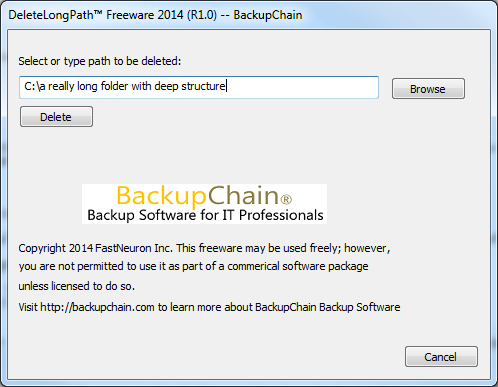
Backup Software Overview
Server Backup SoftwareDownload BackupChain
Cloud Backup
Backup VMware Workstation
Backup FTP
Backup VirtualBox
Backup File Server
Hyper-V Backup
Backup Hyper-VPopular
- Hyper-V Links, Guides, Tutorials & Comparisons
- Veeam Alternative
- How to Back up Cluster Shared Volumes
- DriveMaker: Map FTP, SFTP, S3 Site to a Drive Letter (Freeware)
Resources
- Free Hyper-V Server
- Remote Desktop Services Blog
- SCDPM Blog
- SCOM Blog
- V4 Articles
- Knowledge Base
- FAQ
- Archive 2024
- Archive 2022
- Archive 2021
- Archive 2020
- Archive 2018
- Archive 2017
- Archive 2016
- Archive 2015
- Archive 2014
- Archive 2013
- Hyper-V Scripts in PowerShell
- FastNeuron
- BackupChain (Greek)
- BackupChain (Deutsch)
- BackupChain (Spanish)
- BackupChain (French)
- BackupChain (Dutch)
- BackupChain (Italian)
Backup Software List
BackupChain
Veeam
Unitrends
Symantec Backup Exec
BackupAssist
Acronis
Zetta
Altaro
Windows Server Backup
Microsoft DPM
Ahsay
CommVault
IBM
Other Backup How-To Guides
- Hyper-V on RAID is Slow…Why?
- Guidelines for Installing Microsoft Exchange 2013 in Hyper-V
- How to: Hyper-V Backup Strategy in 12 Simple Steps
- How to Fix: Folder name too long to delete
- 13 Hyper-V Cluster Shared Volume Tips & Tricks
- Windows Server 2022 ISO Preview – Free Download
- What’s New In Windows Server 2012 and R2?
- Granular Backup Software for Hyper-V
- Hyper-V, VMware, VirtualBox Feature Comparison
- How to fix: could not create backup checkpoint for virtual machine
- Is My Hard Drive Failing? Signs of Hard Drive Failure
- How to Mount a VHDX to Windows using a PowerShell Script
- How to fix: Selected writer ‘Microsoft Hyper-V VSS Writer’ is in failed state, VSS_WS_FAILED_AT_PREPARE_SNAPSHOT
- Hyper-V, VMware, and VirtualBox Hypervisor Limitations
- How to Delete VSS Shadows or Snapshots
- Helpful Hyper-V Links
- How to Easily Move VHD / VHDX to New Server, Disk, NAS, Cloud
- Hyper-V Manager: Scheduled Snapshot and Checkpoint Creation
- 9 Editions of Windows Server 2012 Compared At a Glance
- File Server Backup Software for Windows


