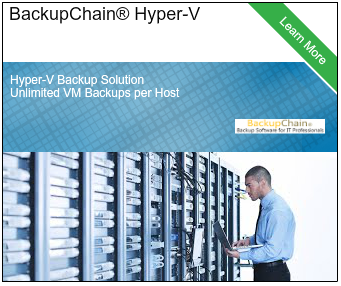How to fix error CLSID {463948d2-035d-4d1d-9bfc-473fece07dab} Access Denied
You may receive the following Volume Shadow Copy Service (VSS) error in your Event Viewer logs:
Volume Shadow Copy Service information: The COM Server with CLSID {463948d2-035d-4d1d-9bfc-473fece07dab} and name HWPRV cannot be started. [0x80070005, Access is denied.
and or this one:
Volume Shadow Copy Service error: Error creating the Shadow Copy Provider COM class with CLSID {463948d2-035d-4d1d-9bfc-473fece07dab} [0x80070005, Access is denied.
The reason for this is the iSCSI Target Storage Provider in Windows Server 2012 is installed and in an unexpected state.
You need to uninstall the iscsi provider or use BackupChain’s strict option (Options tab, see locked file handling options)
Backup Software Overview
BackupChain Server Backup SoftwareDownload BackupChain
Cloud Backup
Backup VMware Workstation
Backup FTP
Backup VirtualBox
Backup File Server
Hyper-V Backup
Backup Hyper-VPopular
- Hyper-V Links, Guides, Tutorials & Comparisons
- Veeam Alternative
- How to Back up Cluster Shared Volumes
- DriveMaker: Map FTP, SFTP, S3 Site to a Drive Letter (Freeware)
Resources
- Free Hyper-V Server
- Remote Desktop Services Blog
- SCDPM Blog
- SCOM Blog
- V4 Articles
- Knowledge Base
- FAQ
- Sitemap
- Backup Education
- Backup Sichern
- Hyper-V Scripts in PowerShell
- FastNeuron
- BackupChain (Greek)
- BackupChain (Deutsch)
- BackupChain (Spanish)
- BackupChain (French)
- BackupChain (Dutch)
- BackupChain (Italian)
Backup Software List
BackupChain
Veeam
Unitrends
Symantec Backup Exec
BackupAssist
Acronis
Zetta
Altaro
Windows Server Backup
Microsoft DPM
Ahsay
CommVault
IBM
Other Backup How-To Guides
- How to Fix VolSnap 28 Error “The shadow copy could not be created…
- Hyper-V, VMware, VirtualBox Feature Comparison
- How to Fix VSS Errors (Volume Shadow Copy Service Errors)
- How to Install Hyper-V on Windows 8
- 13 Hyper-V Cluster Shared Volume Tips & Tricks
- Hyper-V Integration Services Update: Why You Need to Keep Them Up-to-Date at all Times
- Helpful Hyper-V Links
- 8 Pros and Cons of Hyper-V Backup using USB External Drives
- Copy a File From the Host to a VM Using a Powershell Script
- Hyper-V Backup Pulls Windows Server 2012 into Saved State
- Windows Server 2016 Download Location ISO File
- How to fix ‘Microsoft Hyper-V VSS Writer’ is in failed state, Writer Failure code: 0x800423f3
- What is Deduplication?
- 9 Editions of Windows Server 2012 Compared At a Glance
- How to Create and Delete Hyper-V Checkpoints / Snapshots
- The Ultimate Hyper-V PowerShell Commands Cheat Sheet
- How to Convert VHD Files to VHDX Disks in Hyper-V
- How to Easily Move VHD / VHDX to New Server, Disk, NAS, Cloud
- Granular Backup Software for Hyper-V
- 4 Things You Need To Know About Hyper-V Integration Services