Hyper-V Backup Quick Start Guide
This “How-to” guide provides a short walkthrough of all the steps required to set up a successful Hyper-V backup.
Prerequisites
In order to create a VHDX backup, you need to first download and install the 64-bit version of BackupChain, which also installs on Hyper-V and Windows Core Servers via the command line, see notes on download page.
Task Configuration
While there are plenty of options to fine-tune your backups, we’ll only go through the steps absolute necessary to complete a successful disaster recovery in this article.
Step #1: Select Task Type
The first step is to select the task type correctly as shown below. Note that you get the same GUI even on core servers:
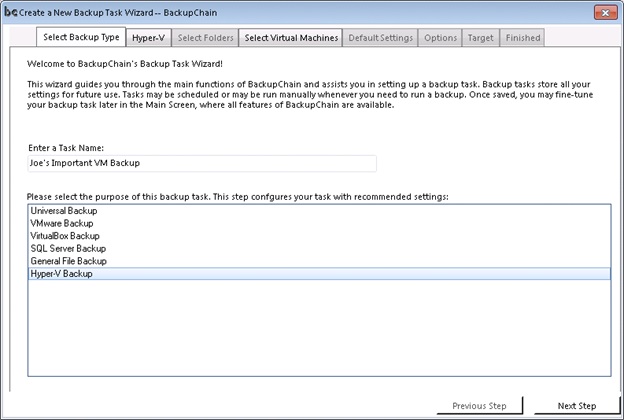
Step #2: Select Automatic Protection
Now we accept the recommended automatic settings. If a CSV is being used, you need to select it now:
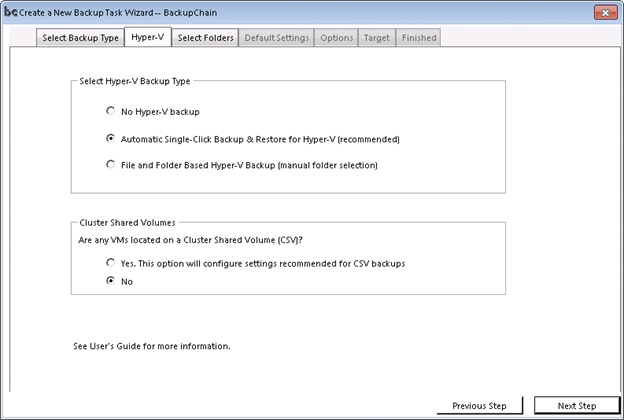
Step #3: Virtual Machine Selection
Now we select the VMs from the list. Note that on CSVs you’ll only see the ones hosted on the local node.
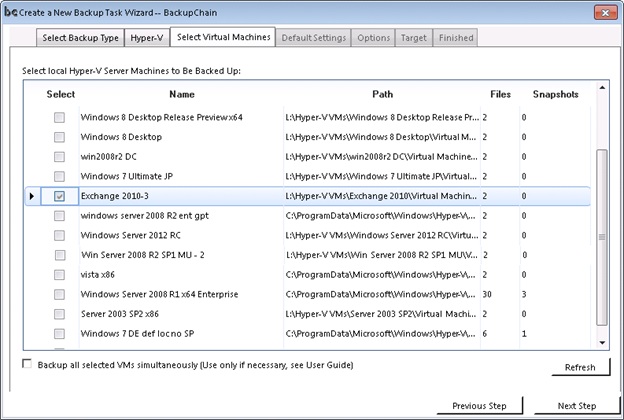
Step #4: Select Target Location
Finally we select a target. This can be any local folder, a network folder, or an FTP/FTPS site:
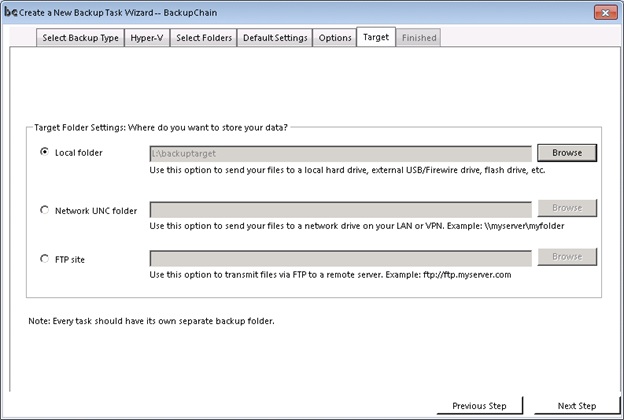
Note that with all types of targets BackupChain uses file-level deduplication to reduce backup space and processing time, even when using FTP.
Backup Software Overview
BackupChain Server Backup SoftwareDownload BackupChain
Cloud Backup
Backup VMware Workstation
Backup FTP
Backup VirtualBox
Backup File Server
Hyper-V Backup
Backup Hyper-VPopular
- Hyper-V Links, Guides, Tutorials & Comparisons
- Veeam Alternative
- How to Back up Cluster Shared Volumes
- DriveMaker: Map FTP, SFTP, S3 Site to a Drive Letter (Freeware)
Resources
- Free Hyper-V Server
- Remote Desktop Services Blog
- SCDPM Blog
- SCOM Blog
- V4 Articles
- Knowledge Base
- FAQ
- Sitemap
- Backup Education
- Backup Sichern
- Hyper-V Scripts in PowerShell
- FastNeuron
- BackupChain (Greek)
- BackupChain (Deutsch)
- BackupChain (Spanish)
- BackupChain (French)
- BackupChain (Dutch)
- BackupChain (Italian)
Backup Software List
BackupChain
Veeam
Unitrends
Symantec Backup Exec
BackupAssist
Acronis
Zetta
Altaro
Windows Server Backup
Microsoft DPM
Ahsay
CommVault
IBM
Other Backup How-To Guides
- Veeam Alternative for Hyper-V Backup
- Copy a File From the Host to a VM Using a Powershell Script
- How to Fix VolSnap Error ..a critical control file could not be opened
- How to fix: VSS snapshot creation failed with result: 80070002 on TrueCrypt Volumes
- Windows Server 2022 ISO Final Release Free Download
- Guidelines for Installing Microsoft Exchange 2013 in Hyper-V
- How to Fix VSS Timeout Error VSS_E_FLUSH_WRITES_TIMEOUT
- How to Backup a Virtual Server While Running
- How to Fix VSS Errors (Volume Shadow Copy Service Errors)
- How to Fix: Folder name too long to delete
- Backup Software Rewards for Users and MSPs
- Windows 11 Hyper-V Backup, Step-by-Step
- How to fix: could not create backup checkpoint for virtual machine
- Start a Hyper-V VM from the Command Line — How to
- How to Create and Delete Hyper-V Checkpoints / Snapshots
- How to Mount a VHDX to Windows using a PowerShell Script
- How to Fix VolSnap 28 Error “The shadow copy could not be created…
- KB 2885465: CPU resources are not allocated correctly for VMs on Windows Server 2012
- Disaster Recovery Strategies and Recovery Objectives
- New: Backup Software Comparison and List

