How to Delete Hyper-V Backup Checkpoint That’s Stuck
Hyper-V in Windows Server 2008 R2 and later, around spring 2014, introduced a HyperV backup mechanism where Hyper-V creates a hidden internal checkpoint when a Hyper-V backup is initiated. Shortly after the server backup software goes into its prep phase, this checkpoint is deleted and merged automatically while the backup proceeds. See below:
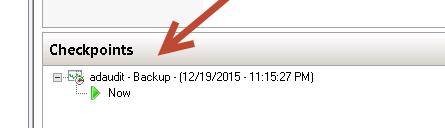
If the host server or cluster node fails exactly during that short timespan, the checkpoint may get stuck. The Hyper-V Manager screen won’t allow you to delete it either.
How to Delete Hyper-V Backup Checkpoints that are Stuck
In order to delete these kinds of internal checkpoints / snapshots, use the PowerShell command:
Get-VMSnapshot -VMName <vm name here> m -ComputerName <host name here> | Remove-VMSnapshot
Or:
Remove-VMSnapshot -VMName "adaudit" -name "adaudit - Backup - (12/19/2015 - 11:15:27 PM)"
The above command will take care of this issue and the backup snapshot for you.
There is also a hotfix available by Microsoft at https://support.microsoft.com/en-us/kb/2964439 titled “Hyper-V virtual machine backup leaves the VM in a locked state”; however, the above PowerShell command will do just fine without the hotfix.
Additional Resources
Backup Software Overview
BackupChain Server Backup SoftwareDownload BackupChain
Cloud Backup
Backup VMware Workstation
Backup FTP
Backup VirtualBox
Backup File Server
Hyper-V Backup
Backup Hyper-VPopular
- Hyper-V Links, Guides, Tutorials & Comparisons
- Veeam Alternative
- How to Back up Cluster Shared Volumes
- DriveMaker: Map FTP, SFTP, S3 Site to a Drive Letter (Freeware)
Resources
- Free Hyper-V Server
- Remote Desktop Services Blog
- SCDPM Blog
- SCOM Blog
- V4 Articles
- Knowledge Base
- FAQ
- Sitemap
- Backup Education
- Backup Sichern
- Hyper-V Scripts in PowerShell
- FastNeuron
- BackupChain (Greek)
- BackupChain (Deutsch)
- BackupChain (Spanish)
- BackupChain (French)
- BackupChain (Dutch)
- BackupChain (Italian)
Backup Software List
BackupChain
Veeam
Unitrends
Symantec Backup Exec
BackupAssist
Acronis
Zetta
Altaro
Windows Server Backup
Microsoft DPM
Ahsay
CommVault
IBM
Other Backup How-To Guides
- Windows 11 Hyper-V Backup, Step-by-Step
- File Server Backup Software for Windows
- Hyper-V Host Disk Backup, Physical Host and Virtual Machine Backup
- Hyper-V CSV backup: What needs to be considered for VM backups?
- 0x800705aa How to Fix ERROR NO SYSTEM RESOURCES
- How to Easily Move VHD / VHDX to New Server, Disk, NAS, Cloud
- Cloud Backup Hyper-V Virtual Machines over the Internet
- Start a Hyper-V VM from the Command Line — How to
- How to Install Hyper-V on Windows 8
- Backup Strategies for Large VMs with and without Deduplication
- Hyper-V Backup Links, Guides, Tutorials & Comparisons
- How to Convert VMware ESX VM to Hyper-V
- Hyper-V Backup for Cluster Shared Volumes
- How to Convert from Dynamic VHD/VHDX Disk Format to / from Fixed in Hyper-V
- The Ultimate Hyper-V PowerShell Commands Cheat Sheet
- How to Delete Hyper-V Backup Checkpoint That’s Stuck
- Hyper-V IDE or SCSI? What’s Performing Better, Faster?
- Helpful Hyper-V Links
- Hyper-V Backup Quick Start Guide
- Microsoft Hyper-V Backup for VHD and VHDX VMs

