Hyper-V Backup Pulls Windows Server 2012 into Saved State
Backing up a Hyper-V virtual machine running Windows Server 2012 (or R2) on a Window Server 2008 R2 host may cause the VM to go into a Saved State. This is due to a Hyper-V limitation and not an issue with the HyperV Backup Software being used.
Please check the following:
Make sure the host as well as all guest OSes are up-to-date with Windows Update first.
Then, check this article and automatically (or manually) check the Hyper-V Integration Services version.
If the Hyper-V Integration Services versions do not match between host and guest, the Hyper-V backups won’t work properly.
Beyond that check
- Volume Snapshot Integration Service is installed and available (not disabled)
- there are no dynamic disks inside the VM
- there are only NTFS volumes inside the VM
- If you have a cluster setup, the Cluster Resource Group is offline
- The VM is actually running
- Using vssadmin or vssuirun.exe, check that there are no ShadowStorage assignments of a volume inside the virtual machine that are set to a different volume than the volume itself. For example, a volume could allocate its VSS storage are for C: on D:. That’s not supported for Hyper-V live backup
- An App-V drive is installed inside the VM and created a non-NTFS partition.
You can also try to create a registry key inside the Windows Server 2012 VM:
Create the key: HKLM\Software\Microsoft\Windows NT\CurrentVersion\SystemRestore And set/add the REG_DWORD "ScopeSnapshots" to zero (0x00)
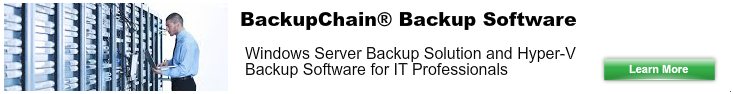
Brought to you by BackupChain, the Hyper-V Backup Software for IT Professionals
Backup Software Overview
BackupChain Server Backup SoftwareDownload BackupChain
Cloud Backup
Backup VMware Workstation
Backup FTP
Backup VirtualBox
Backup File Server
Hyper-V Backup
Backup Hyper-VPopular
- Hyper-V Links, Guides, Tutorials & Comparisons
- Veeam Alternative
- How to Back up Cluster Shared Volumes
- DriveMaker: Map FTP, SFTP, S3 Site to a Drive Letter (Freeware)
Resources
- Free Hyper-V Server
- Remote Desktop Services Blog
- SCDPM Blog
- SCOM Blog
- V4 Articles
- Knowledge Base
- FAQ
- Sitemap
- Backup Education
- Backup Sichern
- Hyper-V Scripts in PowerShell
- FastNeuron
- BackupChain (Greek)
- BackupChain (Deutsch)
- BackupChain (Spanish)
- BackupChain (French)
- BackupChain (Dutch)
- BackupChain (Italian)
Backup Software List
BackupChain
Veeam
Unitrends
Symantec Backup Exec
BackupAssist
Acronis
Zetta
Altaro
Windows Server Backup
Microsoft DPM
Ahsay
CommVault
IBM
Other Backup How-To Guides
- Disaster Recovery Strategies and Recovery Objectives
- Backup Software Rewards for Users and MSPs
- How to fix: could not create backup checkpoint for virtual machine
- How to Convert from Dynamic VHD/VHDX Disk Format to / from Fixed in Hyper-V
- How to Install a Virtual Machine Inside a Virtual Machine (Hyper-V)
- Windows Server 2016 Download Location ISO File
- Hyper-V CSV backup: What needs to be considered for VM backups?
- Guidelines for Installing Microsoft Exchange 2013 in Hyper-V
- Hyper-V, VMware, VirtualBox Feature Comparison
- Windows 8 Client Hyper-V Limitations, Intro, and Pitfalls
- KB 2885541 Packet sniffing tool does not sniff all network traffic through port mirroring on Windows 2012 Server VMs
- How to Fix VSS Timeout Error VSS_E_FLUSH_WRITES_TIMEOUT
- How to Easily Move VHD / VHDX to New Server, Disk, NAS, Cloud
- Incremental Backup vs. Differential Backup
- Before You Use Carbonite, Mozy, CrashPlan, Rackspace, Softlayer
- 2 Reasons Why Continuous Data Protection (CDP) Isn’t Always A Good Idea for Backups
- How to Fix VolSnap 28 Error “The shadow copy could not be created…
- Hyper-V Server 2016 Download Locations + 2012 R2, 2008
- Resolving VSS_WS_FAILED_AT_FREEZE Backup Errors
- 0x8004230f VSS_E_UNEXPECTED_PROVIDER_ERROR VSS snapshot creation failed

