Destination Path Too Long Fixed: Freeware Tool Deletes Long Path
Are you getting these annoying messages when trying to delete a really long folder structure:
Destination Path Too Long: The file name(s) would be too long for the destination folder. You can shorten the file name and try again, or try a location that has a shorter path
Well there’s hope. DeleteLongPath does exactly what it’s named after: it deletes really long paths and folder structures:
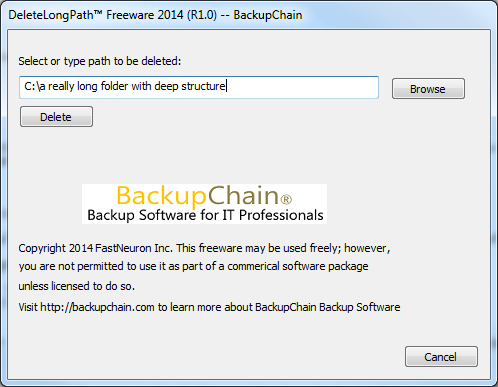
Download your free copy at //backupchain.com/DeleteLongPath.html
PS: Also works from the command line and when called inside batch files
Backup Software Overview
BackupChain Server Backup SoftwareDownload BackupChain
Cloud Backup
Backup VMware Workstation
Backup FTP
Backup VirtualBox
Backup File Server
Hyper-V Backup
Backup Hyper-VPopular
- Hyper-V Links, Guides, Tutorials & Comparisons
- Veeam Alternative
- How to Back up Cluster Shared Volumes
- DriveMaker: Map FTP, SFTP, S3 Site to a Drive Letter (Freeware)
Resources
- Free Hyper-V Server
- Remote Desktop Services Blog
- SCDPM Blog
- SCOM Blog
- V4 Articles
- Knowledge Base
- FAQ
- Sitemap
- Backup Education
- Backup Sichern
- Hyper-V Scripts in PowerShell
- FastNeuron
- BackupChain (Greek)
- BackupChain (Deutsch)
- BackupChain (Spanish)
- BackupChain (French)
- BackupChain (Dutch)
- BackupChain (Italian)
Backup Software List
BackupChain
Veeam
Unitrends
Symantec Backup Exec
BackupAssist
Acronis
Zetta
Altaro
Windows Server Backup
Microsoft DPM
Ahsay
CommVault
IBM
Other Backup How-To Guides
- Windows Server 2022 ISO Preview – Free Download
- Disaster Recovery Strategies and Recovery Objectives
- Windows Server 2019 ISO Free Download + Hyper-V Server 2019
- How to Fix VSS Timeout Error VSS_E_FLUSH_WRITES_TIMEOUT
- Fix for Hyper-V Backup Error 0x80780049 (ID 517)
- Reboot a virtual machine in Hyper-V from the command line
- Hyper-V on RAID is Slow…Why?
- Fixed vs. Dynamic VHD and VHDX Performance
- How to Easily Move VHD / VHDX to New Server, Disk, NAS, Cloud
- How to fix 19050: The virtual machine is not in a valid state to perform the operation
- How to Fix: Folder name too long to delete
- Slow Cluster Shared Volume–Tips to Speed Up CSV and Backups
- Avoid Saved State Backup and Check Hyper-V Integration Service Versions Automatically
- VMware Workstation Speed-Up, How to Fix Slow Performance
- Download Links for Windows 10 & Windows Server Technical Preview
- How to Delete VSS Shadows or Snapshots
- Destination Path Too Long Fixed: Freeware Tool Deletes Long Path
- How to Fix Error ID 10178 in Hyper-V VMMS
- Download Linux Integration Services 3.5 for Hyper-V
- Hyper-V Backup Links, Guides, Tutorials & Comparisons

