Destination Path Too Long Fixed: Freeware Tool Deletes Long Path
Are you getting these annoying messages when trying to delete a really long folder structure:
Destination Path Too Long: The file name(s) would be too long for the destination folder. You can shorten the file name and try again, or try a location that has a shorter path
Well there’s hope. DeleteLongPath does exactly what it’s named after: it deletes really long paths and folder structures:
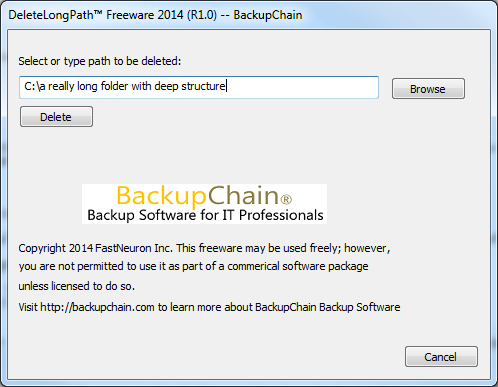
Download your free copy at //backupchain.com/DeleteLongPath.html
PS: Also works from the command line and when called inside batch files
Backup Software Overview
Server Backup SoftwareDownload BackupChain
Cloud Backup
Backup VMware Workstation
Backup FTP
Backup VirtualBox
Backup File Server
Hyper-V Backup
Backup Hyper-VPopular
- Hyper-V Links, Guides, Tutorials & Comparisons
- Veeam Alternative
- How to Back up Cluster Shared Volumes
- DriveMaker: Map FTP, SFTP, S3 Site to a Drive Letter (Freeware)
Resources
- Free Hyper-V Server
- Remote Desktop Services Blog
- SCDPM Blog
- SCOM Blog
- V4 Articles
- Knowledge Base
- FAQ
- Archive 2024
- Archive 2022
- Archive 2021
- Archive 2020
- Archive 2018
- Archive 2017
- Archive 2016
- Archive 2015
- Archive 2014
- Archive 2013
- Hyper-V Scripts in PowerShell
- FastNeuron
- BackupChain (Greek)
- BackupChain (Deutsch)
- BackupChain (Spanish)
- BackupChain (French)
- BackupChain (Dutch)
- BackupChain (Italian)
Backup Software List
BackupChain
Veeam
Unitrends
Symantec Backup Exec
BackupAssist
Acronis
Zetta
Altaro
Windows Server Backup
Microsoft DPM
Ahsay
CommVault
IBM
Other Backup How-To Guides
- KB 2885465: CPU resources are not allocated correctly for VMs on Windows Server 2012
- Hyper-V Backup and Secure DMZ Servers: A How-to Guide
- How to Mount a VHDX to Windows using a PowerShell Script
- How to Install Hyper-V Server 2012 R2 in VMware Workstation (works for Windows Server 2008 too)
- Windows Server 2012 Failover Cluster Important Updates
- How to Convert VHD Files to VHDX Disks in Hyper-V
- How to Convert from Dynamic VHD/VHDX Disk Format to / from Fixed in Hyper-V
- 0x800705aa How to Fix ERROR NO SYSTEM RESOURCES
- Windows 10 Hyper-V Backup Solution to Back up VHD & VHDX Virtual Machines
- Hyper-V, VMware, and VirtualBox Hypervisor Limitations
- Get All VHDX for All VMs with this PowerShell Script
- Hyper-V Server 2016 Download Locations + 2012 R2, 2008
- 8 Pros and Cons of Hyper-V Backup using USB External Drives
- VssDiag Volume Shadow Copy Service Diagnostic Software with Hyper-V Support
- Move Hyper-V VM from Windows 8 to Server 2012 and Vice Versa
- Free Disk2VHD Hyper-V VHDX Physical to Virtual Conversion P2V
- Hyper-V on RAID is Slow…Why?
- Guidelines for Installing Microsoft Exchange 2013 in Hyper-V
- Backup Software Rewards for Users and MSPs
- How to Fix: VM cannot be backed up …file groups reported during OnIdentify


